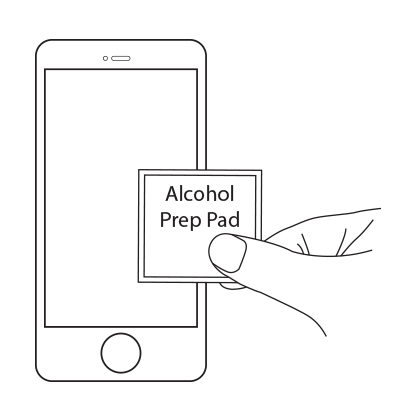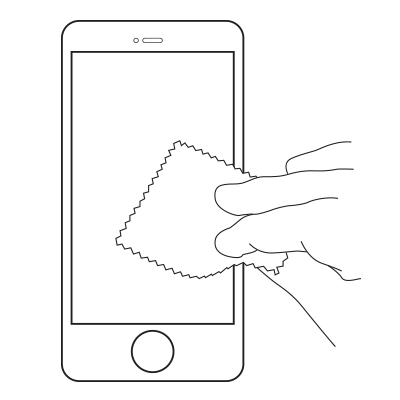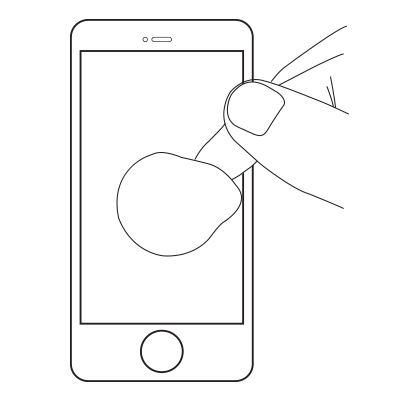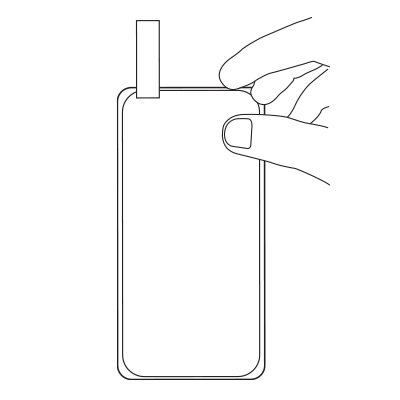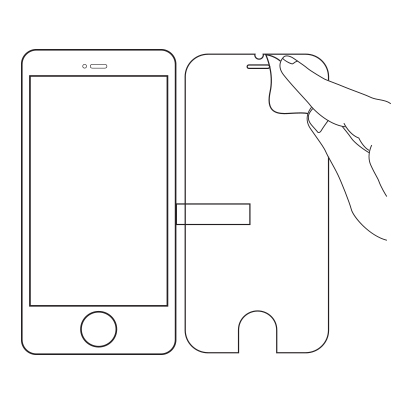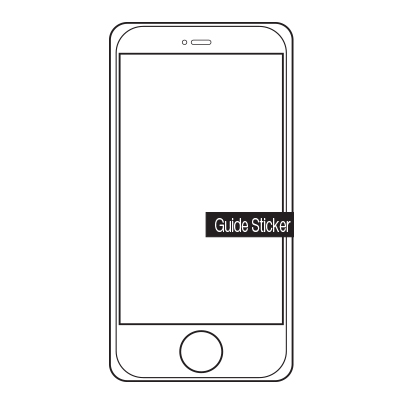| 1. Wipe the screen clean with the included Alcohol Prep Pad. |
2. Use the micro-fiber cloth to ensure all dust and liquid have been removed. |
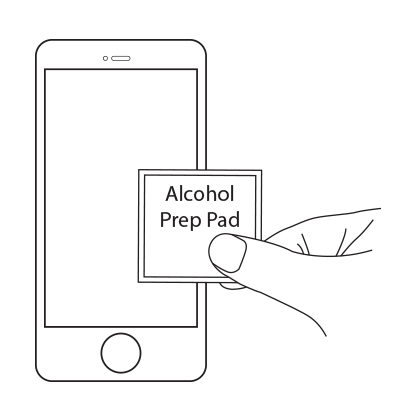 |
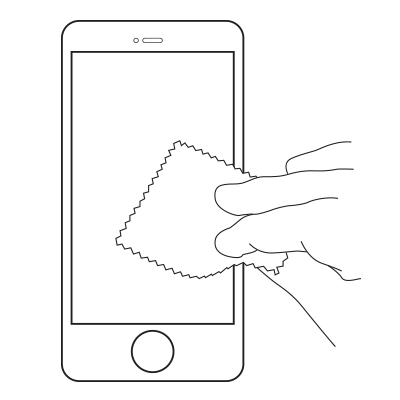 |
| 3. Dab the sticker side of the dust-absorber to eliminate any trace amounts of debris on the screen. |
4. Please the screen protector (tab side down) over the screen so that the cut-outs perfectl align with the phone. |
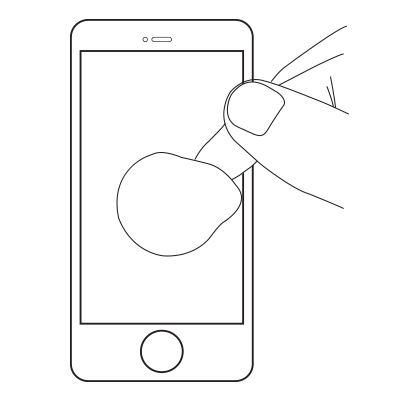 |
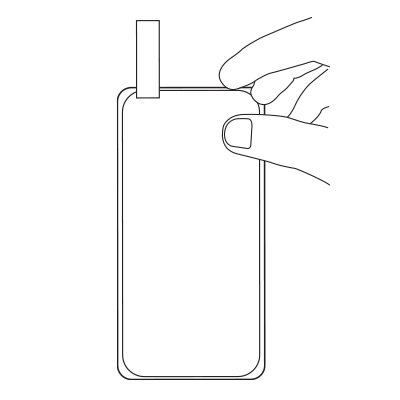 |
| 5. Use a guide sticker on one side to hold the screen protector in place. |
6. Flip the screen protector over and remove the sticker over (start by grabbing the tab and pulling away). |
 |
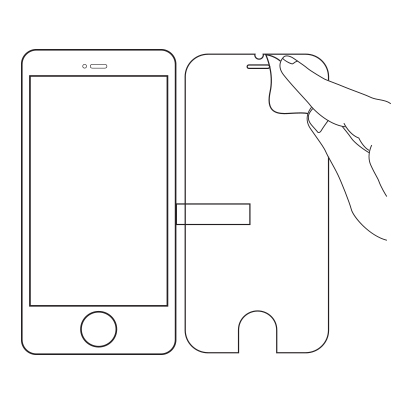 |
| 7. Carefully place the screen back onto the phone using the guide sticker as a hinge. |
8. Ensure there are no air bubbles. And your phone is now protected! |
 |
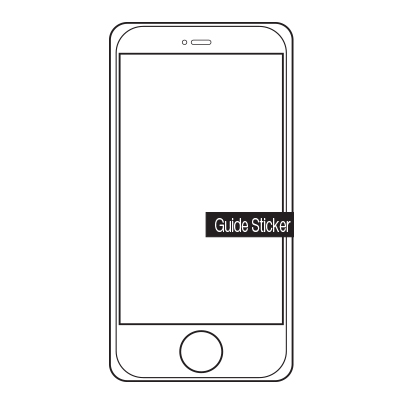 |